«EBICS» (Electronic Banking Internet Communication Standard)
With EBICS you can send your payments directly to the bank, receive confirmation, and collect the movements on your account.
Advantages
- Transmit your paiement without having to open e-banking
- Automatically get the confirmation of payments (accepted, rejected, effective date of execution, effective amount for payments in foreign currency)
- Reason if payment rejected by your bank
- Read received payment files.
- Obtain the movements on the account, with payment details
- Version 2.5 et 3.0 supported
Usage
User management must be activated, as ScanToPay will check the authorization level and the password or your authentication code before transmitting a payment order.
EBICS is configured from the settings and parameters window
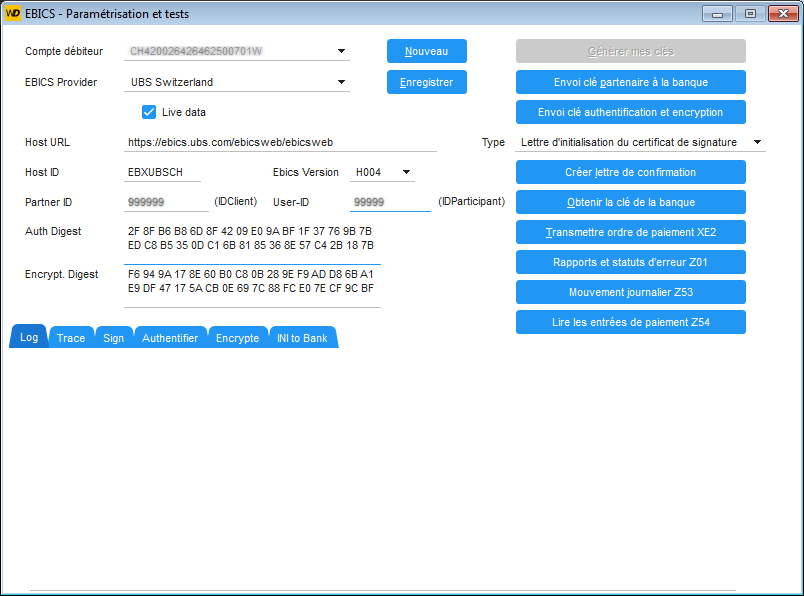
Here are the steps, these steps are the same with all EBICS solutions (part of the EBICS process)
You must request EBICS access from your bank, then
- Enter the Partner-ID and User-ID that you receive from the bank. If the bank is not predefined, fill in the other fields, then save
- Click “generate my keys” it may take 1 minute to calculate a 4096 bit key, and there are 3 keys to generate.
- Click “Send partner key” to the bank
- Click “Send authentication and encryption key” to bank (these are codes to allow the bank to decrypt your transmissions.
- After printing 2 letters that you have to sign send them to the bank. It shows the electronic signatures of your public keys
- As soon as the bank has activated your EBICS, you confirm “obtain the key from the bank”
Then to transmit a payment, on Document, Create an Order, Prepare the file, the use EBICS to send it, enter your password to authorize the transmission. For testing purpose, you can also transmit the content of an existing payment file.
The bank can offer you a validation solution via smartphone (example of a fiduciary who prepares payments, and the account owner confirms after their transmission)
Required:
- Ebics contract with your bank
- Google authenticator (recommended)
- Swiss-EBICS installed with ScanToPay
Swiss-EBICS
SwissEbics is our C-Sharp (C#) solution for Switzerland, In addition to the requests for the implementation of EBICS, we have implemented the Swiss specificities (X02, Z51, Z53, Z54), so you can retrieve the data XMLs (pain.002, camt.053, camt.054). DLLs and call implementations are provided (Dotnet 4.8)